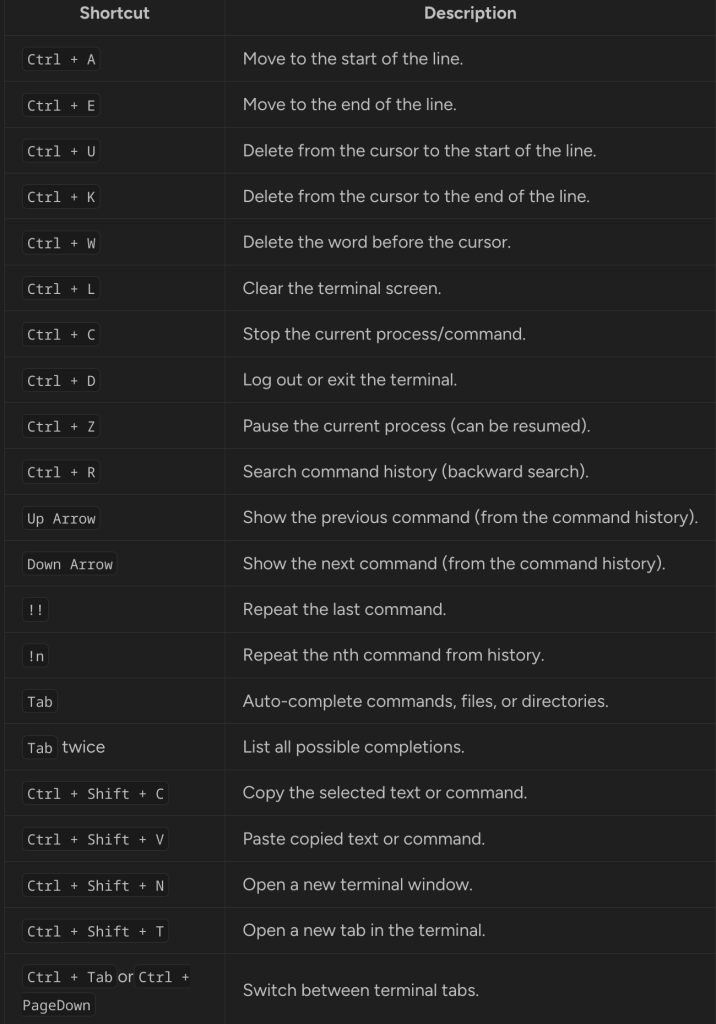Terminal shortcuts!
Shortcut Description
Ctrl + A Move to the start of the line.
Ctrl + E Move to the end of the line.
Ctrl + U Delete from the cursor to the start of the line.
Ctrl + K Delete from the cursor to the end of the line.
Ctrl + W Delete the word before the cursor.
Ctrl + L Clear the terminal screen.
Ctrl + C Stop the current process/command.
Ctrl + D Log out or exit the terminal.
Ctrl + Z Pause the current process (can be resumed).
Ctrl + R Search command history (backward search).
Up Arrow Show the previous command (from the command history).
Down Arrow Show the next command (from the command history).
!! Repeat the last command.
!n Repeat the nth command from history.
Tab Auto-complete commands, files, or directories.
Tab twice List all possible completions.
Ctrl + Shift + C Copy the selected text or command.
Ctrl + Shift + V Paste copied text or command.
Ctrl + Shift + N Open a new terminal window.
Ctrl + Shift + T Open a new tab in the terminal.
Ctrl + TaborCtrl + PageDown Switch between terminal tabs.